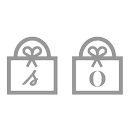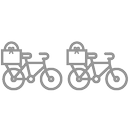How do I use a gift card?
Check out our physical Gift Cards or E-Gift Cards, perfect for those who are out of sight, but never out of mind.
- Our E-Gift Cards are sent directly to the recipient’s email, and you can choose the delivery date and include a personalized note.
- They are available on our website: E-Shop > Discover > Gift cards.
- This thoughtful card comes in a box with your personalized message.*
- It’s valid for one year (except in the USA).
- You can find it on our website: E-Shop > Discover > Gift Cards, or in our Appartements.
*Physical gift cards are available in € on the FR, ES, DE, IT, PT, and NL sites, in £ on the UK site, and in $ on the US site
- Gift cards can only be used on Octobre-Éditions.com, the App, or at our Appartements (except Le Bon Marché).
- To use your E-Gift Card or physical Gift Card, simply log in to your Octobre Éditions account.
- The order must be placed in the same currency as the Gift Card. Gift cards are valid for 1 year* from the date of purchase, and can be used multiple times.
- When checking out, enter the code in the "Coupon Code/Gift Card" box.
*In the United States, the validity period follows local regulations
- You can return Octobre Éditions pieces purchased with both a physical or E-Gift Card.
- Just submit your return by going to My Account > My Orders. For more details on the return process, click here.
- Your refund will be issued as a credit note in your account.
- If the refund amount exceeds the balance on your gift card, we’ll send the difference to the payment method you used.
To check the amount on your Gift Card, go to My account > My Credits & E-Gift cards. Enter the email address linked to your E-Gift Card followed by the card number.