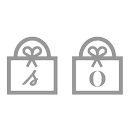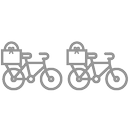How do I access my account?
- Click "LOG IN" at the top right of our homepage (on a computer) or in the menu (on a smartphone).
- Click "Register", fill in your information, and confirm by clicking "Register" again.
- You’ll then receive an email confirming your registration.
Click "LOG IN" at the top right of our homepage (on a computer), or on the menu (on a smartphone).
If you've created your account at one of our Appartements, use the same email address to log into your account on the site.
If you're having trouble logging into your account, try resetting your password.
If you're logged into your account:
- Go to My Account > My Information.
- Click the "Change My Password" button.
If you're not logged into your account:
- Click LOG IN at the top right of the homepage.
- Enter your email address.
- Click "Forgotten your password?"
- You'll receive an email to reset your password. Once you've updated it, you can log into your account.
- Don't forget to check your spam folder, our email might end up there!