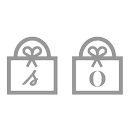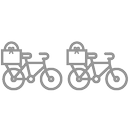How do I update or deactivate my account?
To edit your personal details (like your date of birth, phone number, or addresses):
1. Log into your account.
Once logged in, click ACCOUNT at the top right of the homepage (on a computer), or find it in the menu (on a smartphone or app).
2. Edit your information.
Click My Information, then choose "Modify my email", "Modify my password", or edit your details directly in each section. Don't forget to click Confirm to save your changes!
If you’d like to deactivate your account, you can do it directly on our website:
1. Log into your account
Click ACCOUNT at the top right of the homepage.
2. Deactivate your account
In the left-hand menu, scroll down and select "Deactivate My Account".
Please note: This will permanently delete your order history, and the action cannot be undone.
If you prefer, you can also contact us. Be sure to include the email address linked to the Sézane or Octobre Éditions account you wish to deactivate.