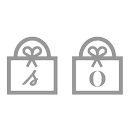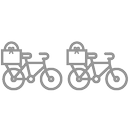What is Poshmark and how can I resell my items?
Driven by our conviction to create a better future by supporting global charities and amplifying our support for DEMAIN, the philanthropic fund for equal opportunity, Sézane will be collaborating with Poshmark*, the social marketplace for new and secondhand style.
For every Sézane item sold on Poshmark, 5% of the selling price will be donated to The Women’s Cancer Research Fund, a partner organization of the DEMAIN philanthropic program.
When you sell your item through Sézane on Poshmark, you will earn the same amount as selling directly on Poshmark, as the donation is completely funded by Sézane and Poshmark. Sézane does not collect any profit or data from this partnership.
You can sell items on Sézane that are no longer eligible for return on sezane.com after the 30-day return window has closed.
To resell a Sézane piece on Poshmark, follow the following steps:
1. Log into sezane.com (or the app) and go to on My account > My orders.
2. Click on the 'Offer a second life' button, next to the eligible order in question.
3. Select the item to resell by clicking ‘Resell on Poshmark’.
You will be automatically redirected to Poshmark’s website (or mobile app if you have it) where a pre-filled form with all the item information will be displayed.
4. To finalize the process, follow the remaining instructions on the Poshmark platform.
For any questions regarding your sale on Poshmark, we invite you to contact them directly by clicking here.
*This program is only available for US-based clients at the moment and does not incorporate an authentication process.