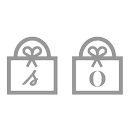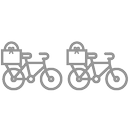How do Wishlist and Alerts work?
For our latest releases and restocks, visit our website Octobre-Éditions.com or App on Fridays mornings from 9:30 AM CET.
My Alerts: To set up an alert and be notified when a product is back in stock, simply click “Create an alert” on the product page.
- You’ll receive an email as soon as the item becomes available again.
- You can find all your alerts in My Account > My Alerts section.
Please note: Alerts only apply to restocks from new production, not customer returns.
My Wishlist: You can add items to your Wishlist by clicking the little heart icon on each product page, right next to the product name.
- You can find your Wishlist in My account > My Wishlist.
Please note: Items in your Wishlist are not reserved.